Explore COSLUS FAQ for Instant Help
Sep 25, 2024 - To maintain hygiene, it is recommended to replace it once every 3 months. Removing the tip after each use and placing it in a ventilated area to dry is as advised. 24-month warranty of our products is provided (note: Extended to 24 months through extended warranty registration) , please feel free to contact us at: support@coslus.com or +1 855-594-3950
Learn More...Sep 25, 2024 - At present, we don't provide a separate replacement tongue cleaner tip.You can directly visit the COSLUS Replacement Parts page based on the product to search for it. If you still cannot find it, you can contact our customer service team for consultation and recommendation.
Learn More...Sep 25, 2024 - No, the product structures of each brand differ
Learn More...Sep 25, 2024 - You need to use a screw (or any object that can fit into the hole) slightly larger than the nozzle hole and screw it in, then press and hold the nozzle removal button while gently pulling it out.
Learn More...Sep 25, 2024 - The water flosser is compatible with adapters that have an input voltage range of 100V-240V and an output voltage of 5V. Using any adapter with an output voltage greater than 7V may trigger the protection mechanism, resulting in the device not charging. Replacing it with the correct adapter will allow normal use to resume. If needed, you can contact us, and we will provide a replacement adapter free of charge.
Learn More...Sep 25, 2024 - The Coslus water flosser can help you clean and remove stains, food residue, and more, whether using water or hydrogen peroxide. Since everyone's oral condition is different, it is recommended to consult your dentist before use to see if it is suitable for you.
Learn More...Sep 25, 2024 - If you are using it for the first time, it is recommended that you hold it close to your teeth to avoid splashing.
Learn More...Sep 25, 2024 - You can contact our customer service team, we will recommend the purchase link for you.
Learn More...Sep 25, 2024 - Yes, the product has met the certification requirements and is safe for air travel.
Learn More...Sep 25, 2024 - As long as the output port is a USB interface and the output voltage is 5V, it can be supported.
Learn More...Sep 25, 2024 - A water flosser and a toothbrush each fulfill distinct, complementary roles in oral hygiene. While a toothbrush ensures the fundamental cleanliness of tooth surfaces, a water flosser effectively tackles concealed areas like those beneath the gums, within fissures, and around cavities.
Learn More...Sep 25, 2024 - If there is bleeding during your initial experience, it is normal. It is recommended to use the gentle mode and continue using it for a week, which can effectively promote gum health. If bleeding persists, it may indicate oral issues such as gingivitis, and it is advisable to consult a dentist.
Learn More...Sep 25, 2024 - The correct steps for use are: install the tip - fill it with water - adjust the mode - put it into your mouth, align it at 90° with the gum line - turn on the switch and start flossing.
Learn More...Sep 25, 2024 - Dentists recommend using the water flosser for 1 minute each time, no more than 3 times a day. The water flosser will automatically shut down after 2 minutes by default. It is recommended not to use it for more than 5 minutes within 2 hours.
Learn More...Sep 25, 2024 - The power consumption varies across different settings, and most customers have reported that it can last for more than a month.
Learn More...Sep 25, 2024 - Yes. By registering through the warranty page, you can obtain a 24-month warranty service.
Learn More...Sep 25, 2024 - It is not suitable for rinsing the nose, as it will irritate and damage your nasal cavity.
Learn More...Sep 25, 2024 - For sensitive individuals, it is recommended to use warm water not exceeding 40°C, which can make the water flossing process gentler, more comfortable, and less irritating.
Learn More...Sep 25, 2024 - You can add regular mouthwash to the water tank, but it is recommended that the ratio does not exceed 1:1. After use, rinse the water tank thoroughly with clean water.
Learn More...Sep 25, 2024 - This product does not include an charger. You can use an charger at home with 5V 1A and a maximum of no more than 2A. It can be fully charged in 4 hours. The product cannot be used simultaneously during the charging process. Please unplug the power as soon as possible after charging. Do not keep it charging all the time to prevent battery damage.
Learn More...Sep 25, 2024 - Consistent use of a water flosser can deeply clean the oral cavity and prevent the formation of dental tartar. If dental tartar has already formed, it is necessary to undergo teeth cleaning treatment at a formal hospital.
Learn More...Sep 25, 2024 - Apologies for any inconvenience caused. You can extend the warranty service to 24 months by registering for the extended warranty and then contact our customer service team. We will provide a free replacement.
Learn More...Sep 25, 2024 - It is recommended to use the periodontal tip and start with a lower water pressure, gradually increasing it to find the most suitable pressure level.
Learn More...Sep 25, 2024 - For a better customer experience and to meet the oral cleaning needs at different angles, the tip can be adjusted to the angle you want for use.
Learn More...Sep 25, 2024 - For your safety and health, bleach cannot be used.
Learn More...Sep 25, 2024 - Before starting the cleaning process, ensure that the water flosser has been disconnected from the power source to avoid electrical shock or other safety issues.
Removing the Jet Tips: Depending on the design of the water flosser, detach the jet tips from the main unit. Some nozzles can be rotated and removed directly, while others may require pressing or unlocking a button.
Cleaning the Jet Tips: Place the jet tips in warm water and gently scrub the inner and outer surfaces of the nozzle, especially the water outlet holes, using a soft brush or toothpick. Ensure that all residue and dirt are thoroughly removed.
Disinfecting the Jet Tips: If necessary, soak the jet tips in a disinfectant solution for a period of time, following the instructions provided with the disinfectant. Then rinse it thoroughly with water.
Cleaning the Water Reservoir: Remove the water reservoir from the main unit and clean the inner and outer surfaces with warm water and a neutral detergent, ensuring that all dirt and bacteria are thoroughly removed. Then rinse it thoroughly with water.
Wiping and Drying: Use a clean towel or paper towel to wipe the nozzle and water reservoir, ensuring they are completely dry. Then place them in a well-ventilated area to air dry.
Installing the Jet Tips: Once the jet tips and water reservoir are completely dry, reinstall the nozzle onto the main unit according to the water flosser's usage instructions.
Cleaning the Main Unit: Use a clean, damp cloth to wipe the surface of the water flosser's main unit, ensuring that dirt and fingerprints are removed.
Learn More...Sep 25, 2024 - You can use a long and thin brush to clean it.
Learn More...Sep 25, 2024 - Yes.
Learn More...Sep 25, 2024 - In most cases, it can be fully charged in about 3 - 4 hours.
Learn More...Sep 25, 2024 - Not yet, but the application is in progress.
Learn More...Sep 25, 2024 - He currently available water flosser products, F5020E, FC5360, and T40, have all obtained BPA FREE certification.
Learn More...Sep 25, 2024 - Apologies for any inconvenience caused. You can extend the warranty service to 24 months by registering for the extended warranty and then contact our customer service team. We will provide a free replacement.
Learn More...Sep 25, 2024 - 1. Make sure the tip fits perfectly with the water tank: the correct way to insert the tip is to press the release button - insert the tip - hear the insertion prompt sound - release the button. 2. If the problem is not solved, please contact our customer service team for consultation.
Learn More...Sep 25, 2024 -
Preliminary troubleshooting:
- Press ON/OFF to check if the indicator light turns on. If the indicator light does not light up, recharge the product. If the indicator light still does not light up after charging, it indicates a product malfunction. Please contact C0SLUS official customer service for assistance.
- If the product's charging indicator light is on, but the motor does not work, it indicates a product malfunction. Please contact C0SLUS official customer service on the website for assistance.
- Why isn't water spraying out to clean my teeth during product operation?
- Fill the water tank completely and turn the product upside down to operate, preventing negative pressure. Let it run for about 2 minutes.
- Check if the water tube is cracked. If the water tube is cracked, water may not be drawn out when the product is tilted, or there may be a reduction in water volume.
- Check if the tip is clogged. Use another nozzle to see if the water pressure is consistent. If it is not, the nozzle may be clogged.
Sep 25, 2024 -
Preliminary troubleshooting:
- Check if the output voltage of the charger is DC 5V to avoid using the wrong charger that may cause the device to fail to charge.
- You can use another DC 5V adapter to check if it can charge the device.
- Ensure that the charging port of the product remains dry. If the product is wet, its built-in protection function may activate to protect itself, resulting in the inability to charge.
- Check if there are any issues with the data cable. Try shaking the data cable 5 times while it's inserted into the device to see if there is any poor contact. 5. If none of the above solutions work, please contact COSLUS official customer service for assistance.
Sep 25, 2024 - The water pressure ranges from 30 to 120 PSI
Learn More...Sep 25, 2024 -
- Check whether the interface is properly plugged in. If it is loose, plug it in tightly and recharge.
- Check whether the charging cable is intact. If it is damaged or excessively bent, replace the charging cable and recharge. Note: It is recommended that using its original charging cable.
- Check whether the charger specification is suitable for this product. The input specification of the product is 5V2A (MAX). Please replace the charger before charging. If the above attempts fail to charge, please contact us at: support@coslus.com or +1 855-594-3950 for after-sales.
Sep 25, 2024 -
- Check if the product needs charging and if it is in an off state. Plug in the charging cable and press and hold the power button for 2 seconds. If the product's indicator light turns on, the product has been successfully powered on.
- Check if the product is damaged. Dropping the product may cause deformation or even result in the dislodging of internal parts in the handle. Please try to prevent it from being dropped to avoid damage.
- Excessive accumulation of nail residue in the power hole and device, or accumulation of nail polish at the switch button will cause failure to work.
- Washing with water will cause internal parts to rust and fail to work properly. It is recommended to use other methods to clean after each use, such as wiping with a dry cloth. If you have any other questions, please contact us at: support@coslus.com or +1 855-594-3950 for after-sales.
Sep 25, 2024 - If a single battery life is not sufficient to complete your grinding work, it is recommended to connect the charging cable and use while charging to ensure prolonged usage.
Learn More...Sep 25, 2024 - We apologize for any inconvenience caused. Please contact our customer service.please contact us at: support@coslus.com or +1 855-594-3950 for after-sales.
Learn More...Sep 25, 2024 - The surface in contact with the drill bit is too hard. It is recommended to increase the rotational speed or operate on a suitable surface.
Learn More...Sep 25, 2024 - We apologize for any inconvenience caused. Please contact our customer service.please contact us at: support@coslus.com or +1 855-594-3950 for after-sales.
Learn More...Sep 25, 2024 - It can be used. But please note that it is recommended to use the lowest speed and avoid grinding in the same spot continuously. While using, move it side to side or up and down, and refrain from pressing too hard to prevent damaging the nails.
Learn More...Sep 25, 2024 - Yes, it can remove nail polish. It features a powerful motor capable of handling any type of manicure. It is designed with 3 speed settings: high, medium, and low, to cater to your various needs. The maximum rotation speed is 20,000rpm
Learn More...Sep 25, 2024 - The kit with 6 different drill bits and with a small bag of 25 sanding bands. In total, 31 bits are available for replacement.
Learn More...Sep 25, 2024 - It can be used to grind and carve wood, plastic, acrylic nails and anything else that needs shaping.
Learn More...Sep 25, 2024 - Yes, but the dog needs to be docile.
Learn More...Sep 25, 2024 - The noise of the nail drill is less than 60DB, which is a normal product performance.
Learn More...Sep 25, 2024 - The temperature of the nail drill will go up when used for a long time, and the protection setting will be triggered when the temperature exceeds a certain level.
Learn More...Sep 25, 2024 - This is a normal phenomenon and serves as a kind of protection for the product
Learn More...Sep 25, 2024 - Please set the nail drill to the lowest speed and start sanding slowly from the edges.
Learn More...Sep 25, 2024 - The battery life after the product is fully charged lasts for 15 to 48 minutes.
Learn More...Sep 25, 2024 - When the nail drill reaches low battery, please charge it for more than 10 minutes, and then keep charging while using it.
Learn More...Sep 25, 2024 - It is recommended to use it 2-3 times a week, depending on individual skin conditions and the type of cleansing device. For sensitive skin, the frequency of use may need to be reduced.
Learn More...Sep 25, 2024 - It is made of food-grade silicone material.
Learn More...Sep 25, 2024 - Three months (note that the 7-in-1 facial cleansing device uses disposable batteries).
Learn More...Sep 25, 2024 - 3-4 hours.
Learn More...Sep 25, 2024 - The charging cable is USB to DC, with the USB port connecting to the adapter and the DC2.0 end connecting to the cleansing device. If you do not have an adapter, please contact our customer service. If the charging cable is lost or damaged, please contact our customer service
Learn More...Sep 25, 2024 - Yes, sensitive skin can use it, but it is recommended to start with the low setting.
Learn More...Sep 25, 2024 - Yes, it can remove dead skin cells
Learn More...Sep 25, 2024 - After each use, make sure to thoroughly clean the brush head to prevent bacteria build-up. Wash the brush surface with water and soap, then rinse it off with warm water. Pat it dry with a lint-free cloth or towel. Store the cleansing device in a well-ventilated and dry place.
Learn More...Sep 25, 2024 - Silicone facial cleansing devices are soft, durable, and easy to clean. They are gentle on the skin and less likely to breed bacteria, making them suitable for sensitive skin. Rotating brush head cleansing devices have a stronger cleansing power and are suitable for oily and combination skin, but may be too stimulating for sensitive skin
Learn More...Sep 25, 2024 - It takes 60 seconds to heat up, and the temperature after heating is approximately 42-46°C (only heating facial cleansing devices have this function).
Learn More...Sep 25, 2024 - Connect the 5V adapter to the charging cable of the facial cleanser. Insert the needle-type charging plug into the facial cleanser through the hole on the silicone for charging. You can refer to the charging videos on the product detail pages of the FBS01 portable facial cleanser and the JMY05 Facial Cleansing Brush
Learn More...Sep 25, 2024 -
- Check the charging status: For rechargeable cleansing devices, make sure it has been correctly charged and has sufficient battery life. Check if the charging indicator light is displaying normally.
- Test the buttons: Test the function of all buttons one by one to see if a specific button is malfunctioning.
- Repair within the warranty period: If the above methods do not solve the problem, please contact official customer service for assistance.
Sep 25, 2024 - he facial cleansing device has a certain degree of waterproof performance and can be used in the shower. However, please refer to the product instructions for specific waterproof ratings and suitable usage scenarios to avoid damage due to improper use.
Learn More...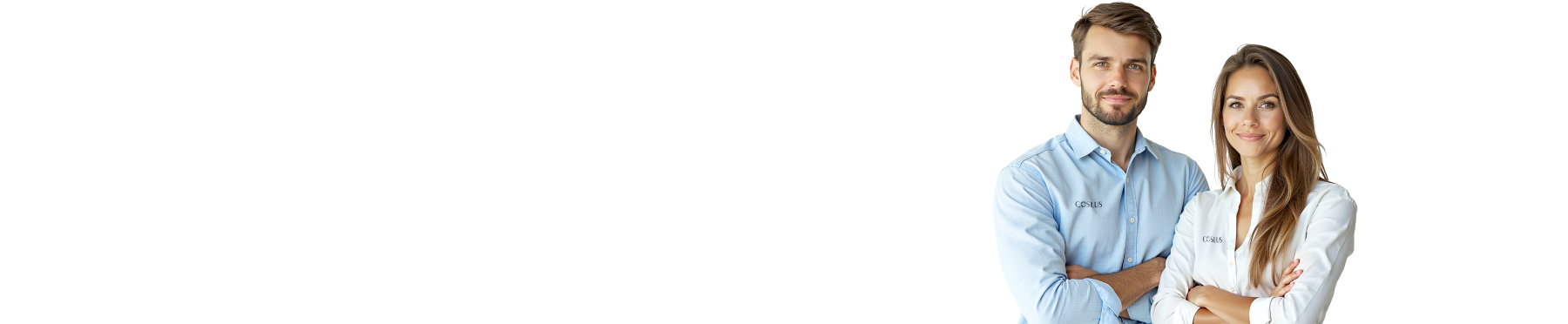


we are dedicated to providing unparalleled customer support. Our customer service team is available to assist you with your questions, concerns, or issues you may encounter. we promise prompt attention and efficient resolution within 1 bussiness hour.
















